How To
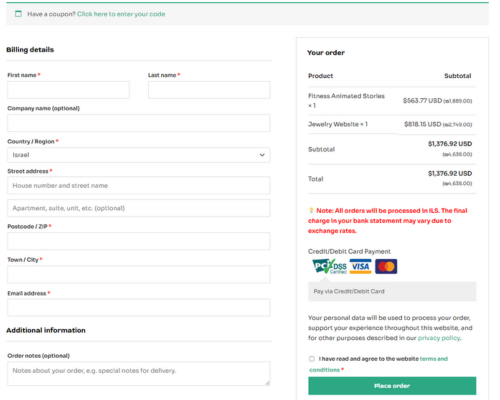
After choosing your template, complete checkout securely on our website. Here’s what happens:
Select your favorite template and click Add to Cart.
Proceed to checkout and enter your details.
Confirm your order. You’ll see a confirmation page showing your order was successful.
The system prepares your template for instant access.
Right after your purchase, you’ll receive an email containing a secure link to your Canva template. Make sure to:
Check your inbox for a message from TweakPeek.
If you don’t see it, check your spam or promotions folder.
Open the email and look for the “Access Your Template” button.
This email contains all the information you need to start customizing your design.
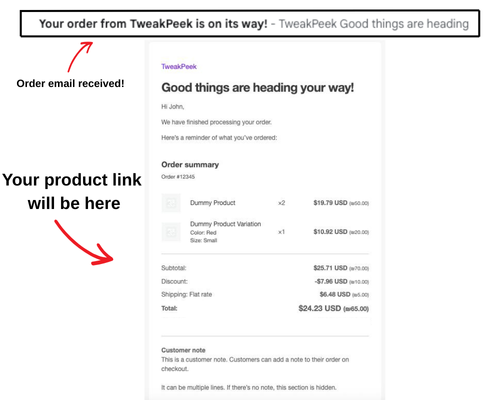
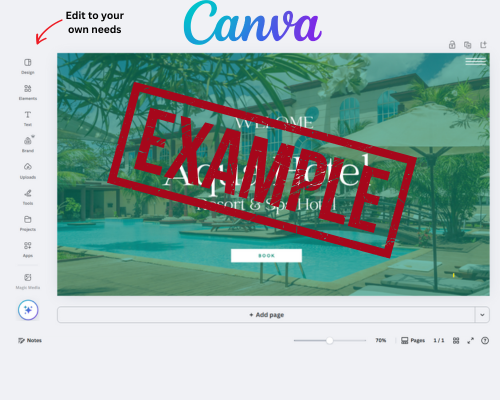
Clicking the link from your email opens your template in Canva. Things to keep in mind:
If you don’t have a Canva account, create one for free.
The link automatically loads the template ready to edit.
You can see all editable elements—text, images, colors, and layouts.
No downloads or installations needed—everything works in your browser.
